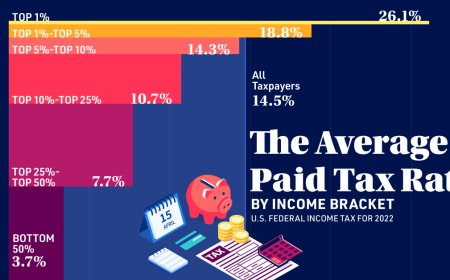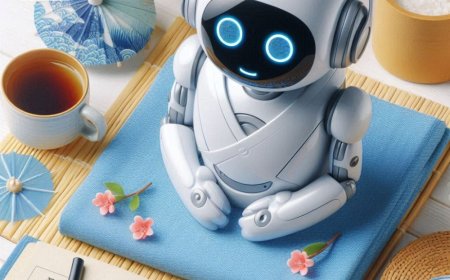Top 5 Free Texas Paycheck Calculators to Try in 2025
Looking for accurate and easy paycheck estimates? Explore the top 5 free Texas paycheck calculators in 2025 to simplify tax deductions and net pay calculations.

Calculating taxes can be complex, and using a reliable tax calculator makes the process much easier. Preparing your returns requires both expertise and the right software tools. If you're wondering what a Texas paycheck calculator is, it's a tool designed to estimate your take-home pay by factoring in federal taxes and other deductions. With the help of such calculators, you can accurately determine your expected tax withholdings for both federal and (where applicable) state filings.
In 2025, financial transparency and planning are more important than ever, whether you're an employee looking to budget or an employer managing payroll. Fortunately, there are several free Texas paycheck calculators available online that are accurate, easy to use, and frequently updated.
In this blog, well explore the top 5 free Texas paycheck calculators to try in 2025. We'll also touch on how tax software hosting and Lacerte hosting can benefit accounting professionals and small businesses that need robust payroll and tax solutions.
Why Use a Texas Paycheck Calculator?
Even though Texas doesnt collect state income tax, there are still numerous deductions and contributions that impact your final paycheck. A Texas paycheck calculator helps you:
-
Estimate federal withholdings
-
Calculate FICA (Social Security and Medicare)
-
Understand pre-tax and post-tax deductions
-
Factor in retirement and insurance contributions
-
Compare salary vs. hourly wages
-
Plan budgets with precision
These calculators are especially helpful for freelancers, remote workers, small business owners, and HR professionals who want a quick breakdown of expected payroll costs or earnings.
What to Look for in a Good Paycheck Calculator
Before diving into our top picks, here are a few key features that make a paycheck calculator stand out:
-
User-Friendly Interface
-
Customization Options
-
Real-Time Tax Data
-
Download or Print Options
-
Security and Privacy of Input Data
Now, lets look at the top 5 free Texas paycheck calculators that meet these criteria and more.
1. ADP Paycheck Calculator
ADP is one of the biggest names in payroll processing, and its free paycheck calculator is a go-to tool for professionals and individuals alike. The interface is clean and easy to navigate.
Key Features:
-
Supports both hourly and salaried inputs
-
Real-time federal tax adjustments
-
Offers insight into FICA, retirement, and benefit deductions
-
Updated frequently for accurate results
With no state income tax to account for, ADPs tool focuses precisely on federal withholdings and benefit deductions, making it streamlined for Texas workers.
2. SmartAsset Paycheck Calculator
SmartAsset goes beyond just paycheck calculations. It provides a visual breakdown and financial advice based on your inputs.
Key Features:
-
Highly detailed take-home pay summary
-
Graphical tax breakdown
-
Ability to adjust for the number of dependents, filing status, and deductions
-
Educational content on how to increase take-home pay
SmartAsset also offers resources for long-term financial planning. Pairing this calculator with tax software hosting solutions like Lacerte hosting allows CPAs and firms to seamlessly cross-check payroll details and tax returns within a secure cloud environment.
3. PaycheckCity Texas Calculator:
PaycheckCity is a trusted platform used by thousands of accountants and payroll managers.
Key Features:
-
Very detailed inputs including bonuses, overtime, and additional earnings
-
Allows custom pre-tax and post-tax deductions
-
Up-to-date with IRS tax tables for 2025
-
Option to calculate multiple paycheck scenarios
Ideal for HR professionals and businesses running complex payrolls, especially when using hosted accounting and tax applications. If you're using Lacerte software in your firm, consider integrating it with a Lacerte hosting service. Hosting allows multiple users to collaborate in real-time, especially when reconciling payroll with year-end tax documentation.
4. Gusto Paycheck Calculator
Gusto is known for modernizing payroll services, and their calculator is no exception. Its ideal for small businesses and startups.
Key Features:
-
Simple, mobile-friendly interface
-
Includes breakdown for employer taxes as well
-
Offers printable pay stubs
-
Updated for 2025 payroll tax rules
Gustos tool is best for small business owners who are also clients of cloud-based accounting systems or tax software hosting platforms. If you're managing multiple client accounts, hosting solutions like Lacerte hosting ensure secure, remote access to tax software, perfect for cross-referencing Gusto payroll data with tax filings.
5. IRS Tax Withholding Estimator
Although not specific to Texas, the IRS Withholding Estimator is the most accurate federal tool available.
Key Features:
-
Official federal tax calculation tool
-
Detailed breakdown based on tax bracket, filing status, and dependents
-
Considers multiple jobs and additional income
-
Provides recommendations to adjust W-4 forms
Great for freelancers, gig workers, or anyone who wants to ensure their withholdings are accurate. Although it may not include employer-specific deductions, it offers the most reliable federal estimates.
The Role of Tax Software Hosting in Payroll Accuracy
Whether you're an individual using these calculators to manage your budget or a CPA handling payroll for multiple clients, having access to cloud-based software is a game-changer.
What Is Tax Software Hosting?
Tax software hosting involves running desktop-based tax applications like Lacerte, Drake, or ProSeries on a cloud server. This allows users to access their software and data from anywhere, at any time.
Benefits:
-
Remote access to tax data and payroll records
-
Enhanced data security and automatic backups
-
Multi-user collaboration
-
Faster performance and scalability
-
Seamless integration with payroll tools and calculators
Lacerte Hosting for Payroll & Tax Firms
For firms using Lacerte software, cloud hosting ensures that all payroll records, tax estimates, and client data are stored securely and are accessible across offices or remote teams.
Lacerte hosting enables:
-
Simpler coordination between payroll data and tax returns
-
Faster client servicing during tax season
-
Higher data integrity through centralized storage
-
Improved compliance and audit readiness
When combined with paycheck calculators, hosted software solutions provide a complete ecosystem for financial management.
Final Thoughts
Paycheck calculators are incredibly helpful tools for planning and precision, especially in a state like Texas, where the absence of income tax makes federal deductions and employer benefits the focus. Whether youre a business owner, tax professional, or individual employee, these free Texas paycheck calculators help demystify the complexities of take-home pay in 2025.
Recap of the Top 5 Calculators:
-
ADP Paycheck Calculator Best for simplicity and accuracy
-
SmartAsset Calculator Best for visuals and financial education
-
PaycheckCity Best for complex payroll scenarios
-
Gusto Calculator Best for small businesses
-
IRS Withholding Estimator Best for federal-level accuracy
And remember, integrating tools like Lacerte hosting with these calculators makes your workflow even more efficient. Whether you're running a tax firm or managing personal finances, leveraging tax software hosting brings unmatched flexibility, security, and productivity.