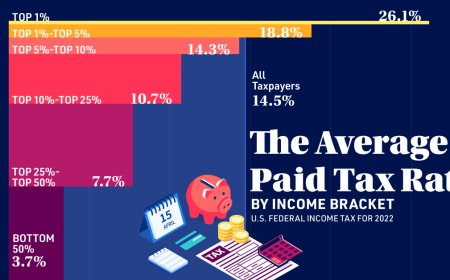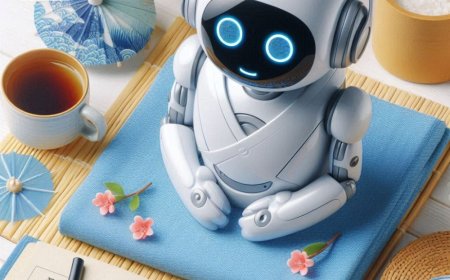Step-by-Step Guide on How to Delete Your BellSouth Email Account Safely
As digital usage habits evolve, many users find themselves needing to close outdated or unused email accounts for security, organization, or simplification purposes. BellSouth, once a popular email service provider, was eventually merged into AT&T. If you still have a BellSouth.net email account and no longer wish to use it, you may be wondering how to delete it properly. Understandinghow to delete your BellSouth email account ensures that your data is secured, no unwanted access occurs, and youre not leaving behind any active accounts vulnerable to misuse. This comprehensive, step-by-step guide walks you through everything you need to know to close your BellSouth email account safely and effectively.
1. Preparing Your BellSouth Email Account for Deletion
Before you delete your BellSouth email account, take the time to prepare. This includes backing up important data, checking service links, and managing subscriptions.
1.1 Backup Emails, Contacts, and Attachments
Since BellSouth emails are now managed via AT&T or Yahoo Mail, you must download important data before deletion:
- Sign in to your BellSouth email (via Currently.com or Yahoo Mail).
- Export or forward important emails to another address.
- Download contacts from the address book in CSV format for use with other email clients.
Failing to do this may result in permanent data loss once the account is deleted.
1.2 Review Linked Services and Subscriptions
Check if your BellSouth email is connected to:
- Online banking
- Streaming platforms
- E-commerce sites
- Update your email address on these platforms before deleting your account to prevent login or communication issues.
Using BellSouth as a recovery email on other platforms can lead to access problems after deletion.
1.3 Notify Contacts of Your Email Change
Inform your frequent contacts that youll be closing your BellSouth email:
- Send a mass email announcement.
- Set up an auto-reply message (if available) informing users of your new email.
- Encourage important senders to update their records.
This minimizes the chances of missing important emails during or after the transition.
2. Step-by-Step Instructions to Delete Your BellSouth Email Account
Once you're prepared, follow these detailed instructions to initiate and complete the deletion of your BellSouth email account.
2.1 Sign in to Your AT&T Account
Since BellSouth email is managed by AT&T:
- Visit myAT&T and log in using your AT&T ID.
- If you dont remember your login, use the Forgot User ID or Reset Password options.
- Navigate to the Account Profile or My Profile section.
All BellSouth email accounts are associated with your AT&T online profile, where you can manage or remove them.
2.2 Locate and Manage Your Email Settings
To begin the deletion process:
- Under your profile, look for Contact Info or Email accounts.
- You may see a list of all email accounts linked to your AT&T service.
- Select the BellSouth.net email account you wish to delete.
Note: Primary AT&T email accounts cannot be deleted unless the associated AT&T service is canceled. However, sub-accounts can be deleted individually.
2.3 Deleting a BellSouth Sub-Account or Requesting Deactivation
If your BellSouth email is a sub-account:
- Click Manage Sub-Accounts in the AT&T profile section.
- Choose the email ID you wish to delete and select Delete or Disable.
For primary BellSouth accounts:
- You must cancel AT&T internet services first (if still active).
- Contact AT&T Customer Support to request the permanent deletion of the associated BellSouth account.
Once the account is deleted or disabled, it will no longer send or receive emails, and any stored data may become inaccessible.
3. Post-Deletion Actions and Best Practices
After initiating the deletion process, take a few extra steps to ensure your transition away from BellSouth Mail is complete and secure.
3.1 Confirm Deletion and Monitor for Bounce-Backs
Once your account is deactivated:
- Attempt logging in to confirm it has been removed.
- Emails sent to the old BellSouth address will bounce back with a delivery failure message.
- This confirms that the account is no longer active.
Keep a record of deletion confirmation emails or ticket numbers provided by AT&T.
3.2 Set Up Email Forwarding or Alternatives
If deletion is delayed or you still have access:
- Set up automatic email forwarding to your new email address.
- This ensures any last messages sent to your BellSouth account are redirected properly.
Also, consider setting up a temporary signature notifying senders of your new address.
3.3 Protect Your Identity and Digital Security
After deletion:
- Update your email information across banking, healthcare, and work-related accounts.
- Change login credentials on sites where BellSouth was your username or recovery email.
- Monitor for phishing emails pretending to be from AT&T or BellSouth post-deletion.
These precautions help protect your identity and prevent potential unauthorized access.
Conclusion
Knowing how to delete your BellSouth email account is vital for maintaining your digital privacy and organization. While the process is not overly complex, it does require a few thoughtful steps to ensure no valuable information is lost and that the account is closed properly through AT&T.
Start by backing up essential emails and alerting contacts of your new address. Then, use your AT&T login to manage your email settings, remove any sub-accounts, or contact support for help with primary account deletion. Finally, take post-deletion actions like updating logins and confirming account closure to wrap things up safely.
Whether you're streamlining your online presence, switching providers, or enhancing your privacy, this guide equips you with the step-by-step knowledge to delete your BellSouth email account with confidence and clarity.