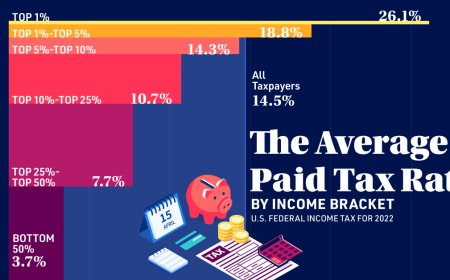monday.com Knowledge Base: Your Ultimate Guide to Smarter, AI-Driven Workflows
Discover how the monday.com knowledge base can streamline workflows, reduce support dependency, and enable smarter AI-powered decisions. Learn to make your team more autonomous today.
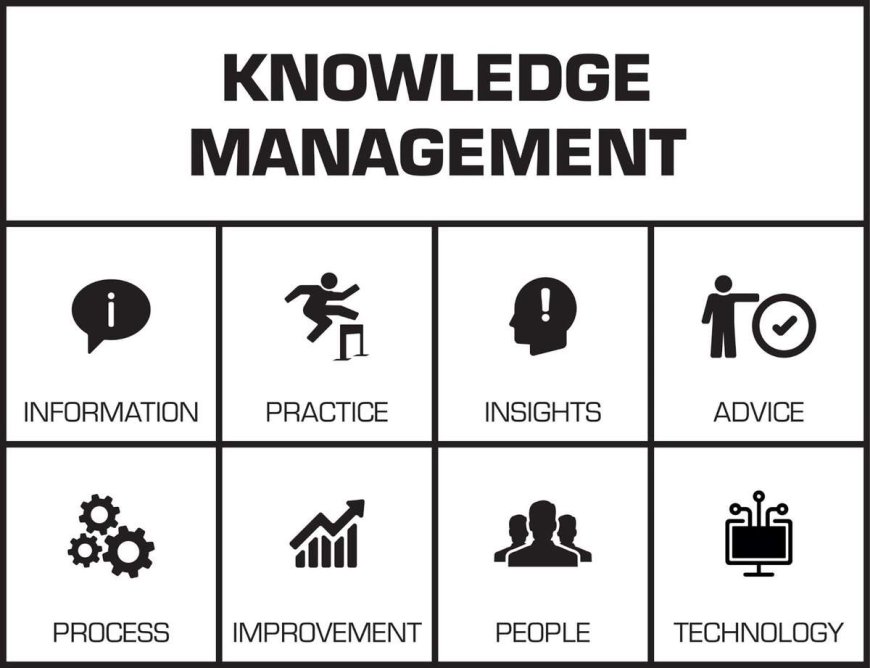
Unlocking the Power of the monday.com Knowledge Base: A Complete Guide
In todays fast-paced digital workspaces, streamlining workflows, improving collaboration, and making smarter, faster decisions are no longer optional they are mission-critical. This is where tools like monday.com shine. One of its most powerful yet often underutilized features is the monday.com knowledge base a centralized resource that empowers teams to self-serve, scale efficiently, and solve problems without bottlenecks.
If your business aims to gain visibility across teams and integrate AI into everyday workflows, the monday.com knowledge base is an asset you cant afford to overlook.
What is the monday.com Knowledge Base?
The monday.com knowledge base is a comprehensive collection of tutorials, FAQs, best practices, and detailed guides aimed at helping users make the most of the platform. Whether you're setting up your first board, integrating external tools, or automating complex workflows with AI, the knowledge base provides the answers.
Its designed to serve both beginners and power users, offering everything from step-by-step walkthroughs to troubleshooting articles and advanced automation tips.
Why Your Team Should Use the monday.com Knowledge Base
A well-leveraged knowledge base does more than just answer questionsit reduces support dependency, accelerates onboarding, and standardizes processes. Heres how:
Accelerate Onboarding for New Employees
With access to a centralized information hub, new team members can learn at their own pace. Instead of waiting for a managers availability, they can explore the monday.com knowledge base for setup tutorials, platform navigation tips, and usage scenarios tailored to different departments.
Empower Self-Service and Reduce Downtime
Rather than logging a support ticket or asking around for help, team members can quickly search the knowledge base to resolve issues. This approach saves time and keeps productivity high, especially for remote or asynchronous teams.
Enable Smarter AI-Driven Workflows
Your business integrates AI to empower smarter decisions, and the knowledge base complements this beautifully. It offers in-depth documentation on how to use monday.coms AI tools, such as predictive analytics, automated task suggestions, and smart dashboards all of which are key to scaling with confidence.
How to Navigate the monday.com Knowledge Base
The interface is intuitive, and you can access it directly from within the platform or through the browser. Here's how to get the most from it:
Use Categories Wisely
The knowledge base is organized into logical categories like Boards, Automations, Integrations, Dashboards, and AI Features. Navigate based on the topic or use the search function for faster results.
Filter by User Level
Articles are often tagged for beginners, intermediate users, or advanced builders. This makes it easier to find content that matches your teams current knowledge level.
Explore the Whats New Section
If youre using AI for smarter workflow management, the Whats New section helps you stay updated with the latest feature releases, including enhancements to automations and analytics tools.
Tips to Integrate the Knowledge Base into Your Daily Workflows
You can do more than just read it you can embed its utility directly into your processes:
Link Articles Within Boards
Add relevant knowledge base links directly into task descriptions or item updates. This ensures your team always has the how-to at their fingertips without switching contexts.
Train AI Agents with Context
If youre using custom GPT-powered tools or AI agents within monday.com, train them using insights from the monday.com knowledge base. The structured documentation provides a perfect foundation for context-aware automation.
Standardize Internal Training Using Verified Resources
Avoid reinventing the wheel. Instead of creating training manuals from scratch, direct your team to the monday.com knowledge base for consistent and verified learning paths.
AI, Clarity, and Efficiency: Why the Knowledge Base Aligns with Modern Work
Your organization thrives on clear visibility, smart decision-making, and AI-enhanced workflows. The monday.com knowledge base is perfectly aligned with this mission. It not only educates but also evolves reflecting new product updates, smarter integrations, and automation ideas that match your future-forward strategies.
Final Thoughts: Make the Knowledge Base Your Teams Best Friend
The next time your team feels stuck or unsure how to leverage a feature, dont wait for support head to the monday.com knowledge base. Its a living, breathing library designed to empower growth, autonomy, and innovation.
By building a culture of self-service learning backed by reliable, AI-friendly documentation, youre setting your team up for long-term success smarter, faster, and more aligned than ever.
https://community.monday.com