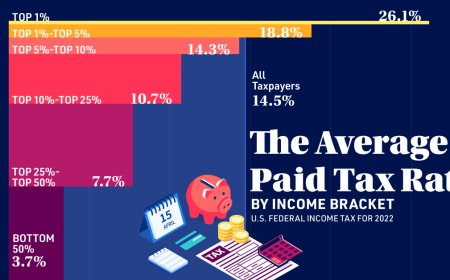How to Renew Your NC Driver License Online in Charlotte 2025
How to Renew Your NC Driver License Online in Charlotte 2025 Introduction Renewing your North Carolina (NC) driver license online is a convenient, efficient, and secure way to maintain your driving privileges without the hassle of visiting a Department of Motor Vehicles (DMV) office. In Charlotte, one of the largest cities in NC, residents increasingly prefer online renewal services to save time a
How to Renew Your NC Driver License Online in Charlotte 2025
Introduction
Renewing your North Carolina (NC) driver license online is a convenient, efficient, and secure way to maintain your driving privileges without the hassle of visiting a Department of Motor Vehicles (DMV) office. In Charlotte, one of the largest cities in NC, residents increasingly prefer online renewal services to save time and avoid long queues. As of 2025, the North Carolina Division of Motor Vehicles (NCDMV) offers streamlined online services that allow eligible drivers to renew their licenses from the comfort of their home.
This comprehensive tutorial will guide you through every aspect of renewing your NC driver license online in Charlotte. From eligibility requirements and step-by-step renewal instructions to best practices and useful tools, this guide aims to make your renewal process smooth and stress-free. Whether you are a first-time online renewer or looking to refresh your knowledge, this article covers everything you need to know for 2025.
Step-by-Step Guide
Step 1: Check Your Eligibility for Online Renewal
Before you begin the online renewal process, verify that you meet the NCDMV eligibility criteria for online renewal:
- Your current NC driver license must be valid or expired less than 60 days ago.
- You must be under 67 years of age.
- You cannot have any outstanding suspensions or revocations on your driving record.
- Your last renewal must not have been done online.
- You must have a Social Security number on file.
- You cannot be required to take a new vision test or road test at renewal.
- Your name and address on file must be up to date or you must be able to update it online.
If you do not meet these requirements, you will need to renew your license in person at a DMV office.
Step 2: Gather Necessary Documents and Information
To renew your NC driver license online, have the following ready before starting:
- Your current NC driver license number.
- Date of birth.
- Social Security number.
- Valid payment method (credit or debit card) to pay the renewal fee.
- Updated mailing address if applicable.
Having these details on hand ensures a smooth online renewal experience.
Step 3: Visit the Official NCDMV Online Renewal Portal
Go to the official North Carolina Division of Motor Vehicles website at ncdot.gov/dmv. Navigate to the Driver License section and select Renew Your License Online. Make sure you are accessing the official government site to protect your personal information.
Step 4: Create or Log in to Your NCDMV Account
If you already have an NCDMV online account, log in using your credentials. If you do not have an account, you may be prompted to create one by providing your personal details and verifying your identity. This account will store your driving records and facilitate future transactions.
Step 5: Enter Required Personal Information
Complete the online form by entering your driver license number, date of birth, and Social Security number. Confirm your personal information and update your mailing address if necessary. Double-check all entries to avoid errors that may delay your renewal.
Step 6: Complete the Vision Screening Questionnaire
Since online renewals do not require an in-person vision test, you will be asked to complete a vision screening questionnaire. This form assesses your ability to meet the minimum vision requirements for driving. Answer honestly; if you do not meet the criteria, you will be directed to renew in person.
Step 7: Pay the Renewal Fee
The standard fee for renewing a Class C driver license in North Carolina is $32 as of 2025. You can pay online using a major credit or debit card. Make sure your payment details are correct before submitting.
Step 8: Submit Your Renewal Application
Review all entered information carefully. Once you are confident that everything is accurate, submit your renewal application. You will receive a confirmation screen and an email receipt for your records.
Step 9: Receive Your Temporary License
After successful submission and payment, you will be issued a temporary driver license valid for 45 days. Print this temporary license immediately or save it on your mobile device to carry while driving until your permanent license arrives.
Step 10: Wait for Your New Driver License
Your renewed NC driver license will be mailed to your updated address within 7 to 10 business days. Ensure your mailing address is correct to avoid delays or loss of your new license.
Best Practices
Keep Your Information Updated
Always maintain accurate personal information on file with the NCDMV, especially your mailing address. This prevents delays in receiving your renewed license and important notifications.
Renew Early
Begin your renewal process at least 30 days before your license expiration date. This buffer time helps avoid lapses in your driving privileges due to unforeseen delays.
Use Secure Internet Connections
When renewing online, use a secure and private internet connection to protect your sensitive personal and payment information from cyber threats.
Save Confirmation Details
Always save or print your renewal confirmation and temporary license. These documents serve as proof of renewal and legal driving permission while waiting for your physical license.
Check Eligibility Annually
Eligibility rules and fees may change. Visit the official NCDMV website annually to stay informed about the latest requirements and procedures.
Tools and Resources
Official NCDMV Website
The primary resource for renewing your NC driver license online is the North Carolina Division of Motor Vehicles official website at ncdot.gov/dmv. Here you can find detailed instructions, eligibility criteria, and the online renewal portal.
Online Driver License Renewal Portal
Access the dedicated online renewal portal through the NCDMV site. This secure platform allows you to complete your renewal, pay fees, and receive temporary licenses digitally.
NC DMV Mobile App
North Carolina offers a mobile application available for Android and iOS devices. The app provides convenient access to license renewal, driving records, and other DMV services.
Fee Calculator Tool
Use the online fee calculator on the NCDMV website to determine the exact cost of renewing your license based on your license class and renewal options.
Address Change Form
If you need to update your mailing address before renewing, the NCDMV website provides an online address change form to submit your new details quickly.
Real Examples
Example 1: Renewing Online with Updated Address
Maria, a Charlotte resident, needed to renew her NC driver license in 2025. She recently moved apartments and wanted her new license mailed to her current address. Maria first updated her address through the online form on the NCDMV site. After confirming her eligibility, she proceeded with the online renewal, completed the vision screening questionnaire, and paid the $32 fee via credit card. Within a week, Maria received her permanent license at her new address without needing to visit a DMV office.
Example 2: Renewal Denied Due to Eligibility
James attempted to renew his license online but discovered he was ineligible because his license had been expired for over 60 days and he had a recent suspension on record. The online system informed him to visit a local DMV office in Charlotte to complete his renewal in person. This example highlights the importance of checking eligibility before starting the online process.
Example 3: Using the Mobile App for Renewal
Lisa prefers using her smartphone for managing personal tasks. She downloaded the official NC DMV mobile app and successfully renewed her driver license through the apps intuitive interface. The app sent her a digital temporary license immediately, allowing her to continue driving legally while waiting for her new card in the mail.
FAQs
Can I renew my NC driver license online from anywhere, or do I have to be in Charlotte?
You can renew your North Carolina driver license online from anywhere within the United States. The online system is not location-restricted as long as you meet eligibility requirements.
What if my license has been expired for more than 60 days?
If your license has been expired for more than 60 days, you are not eligible for online renewal. You will need to visit a DMV office to renew in person and may be required to take additional tests.
How long does it take to receive my new driver license after online renewal?
Typically, your renewed license is mailed within 7 to 10 business days after completing the online process.
What payment methods are accepted for online renewal?
The NCDMV online portal accepts major credit and debit cards, including Visa, MasterCard, and American Express.
Do I need a vision test when renewing online?
No in-person vision test is required if you are renewing online, but you must complete an online vision screening questionnaire to certify your vision meets driving standards.
Can I change my address during the online renewal process?
Yes, the online renewal system allows you to update your mailing address as part of the application.
Is the temporary license issued online valid for driving?
Yes, the temporary license printed or saved from the online renewal confirmation is valid for driving for up to 45 days while you await your new license.
Conclusion
Renewing your North Carolina driver license online in Charlotte in 2025 offers a fast, secure, and convenient alternative to in-person DMV visits. By following the steps outlined in this tutorial, residents can ensure their licenses remain current without disrupting their daily schedules. Remember to verify your eligibility, keep your personal information updated, and use official NCDMV resources for a seamless renewal experience.
Embracing online renewal technology not only saves time but also reduces exposure to crowded public spaces, making it a smart choice for busy drivers. Stay informed about the latest DMV policies and fees by regularly checking the official website, and enjoy the ease of managing your driver license renewal with just a few clicks.