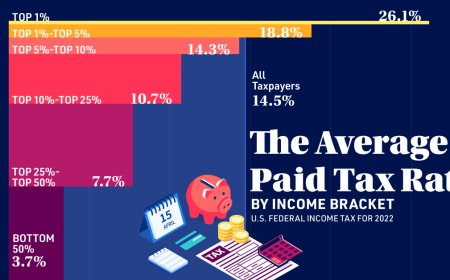How to Get on the Charlotte Mecklenburg Schools Waitlist
How to Get on the Charlotte Mecklenburg Schools Waitlist: A Comprehensive Tutorial Introduction The Charlotte Mecklenburg Schools (CMS) system is one of the largest and most dynamic public school districts in North Carolina. With a wide variety of educational programs, specialized schools, and a growing student population, gaining enrollment in a preferred school can sometimes be challenging due t
How to Get on the Charlotte Mecklenburg Schools Waitlist: A Comprehensive Tutorial
Introduction
The Charlotte Mecklenburg Schools (CMS) system is one of the largest and most dynamic public school districts in North Carolina. With a wide variety of educational programs, specialized schools, and a growing student population, gaining enrollment in a preferred school can sometimes be challenging due to capacity limits. For families seeking entry into popular schools or programs that have reached enrollment capacity, getting on the Charlotte Mecklenburg Schools waitlist is a critical step.
This tutorial provides a detailed, step-by-step guide on how to effectively get on the CMS waitlist. We will explore why the waitlist exists, how it functions, and the best practices to improve your chances of securing a spot. Additionally, we will review useful tools and resources to help parents and guardians navigate the process with confidence. Whether you are a new family to the district or looking to transfer your student, this guide will serve as your go-to resource.
Step-by-Step Guide
Step 1: Understand the CMS Enrollment and Waitlist Policy
Before initiating the waitlist process, it is essential to understand how CMS handles enrollment and waitlists. The district typically uses a lottery system for enrollment in magnet and specialized programs, while traditional zoned schools enroll students based on residential boundaries. When a school or program reaches maximum capacity, additional applicants are placed on a waitlist.
Waitlists operate in a first-come, first-served manner or according to specific priority criteria set by the district. Knowing this helps families set realistic expectations regarding waitlist movement and timelines.
Step 2: Determine Eligibility and Select Desired Schools or Programs
Identify which schools or programs you want your student to attend. CMS offers various options including traditional neighborhood schools, magnet programs, language immersion, and career academies. Confirm your students eligibility for each program by reviewing age, grade level, and residency requirements on the CMS website.
Once you have identified the desired schools, check if they currently have open seats or if waitlists are active for those programs.
Step 3: Complete the Initial Application or Enrollment Process
For magnet and choice programs, you must submit an application during the designated open enrollment period. Applications are typically submitted through the CMS School Choice portal or the districts online enrollment system.
If the program is oversubscribed, applicants who are not selected during the lottery will automatically be placed on the waitlist. For neighborhood schools, if the school is full, you may need to directly request placement on the waitlist through the enrollment office or online portal.
Step 4: Confirm Placement on the Waitlist
After submitting your application, monitor your status through the CMS enrollment portal. You should receive notification if your student has been placed on the waitlist. Make sure to verify your contact information is accurate to receive timely updates.
Step 5: Stay Engaged and Monitor Waitlist Status
Waitlist movement can occur weeks or months after the initial enrollment period as families accept or decline seats. Regularly check your application status online and respond promptly to any communication from CMS regarding available seats.
Maintain communication with the school or district enrollment office if you have questions or need to update your contact details.
Step 6: Accept an Offer When a Spot Becomes Available
If a seat opens up, CMS will contact families on the waitlist in order of priority. Respond quickly to accept the offer, as delays may result in losing the opportunity. Follow all instructions to complete enrollment, including submitting necessary documents and attending orientation if applicable.
Step 7: Consider Alternative Options if Waitlist Attempts Are Unsuccessful
If your student does not secure a spot through the waitlist, explore other CMS schools or programs with available seats. You may also consider applying for the next enrollment cycle or reviewing charter and private school options in the area.
Best Practices
Start Early and Stay Organized
Begin researching schools and submitting applications as soon as enrollment windows open. Keep a detailed record of application dates, confirmation numbers, and communications with CMS to avoid missing deadlines.
Prioritize Your Choices Strategically
Rank your preferred schools thoughtfully in the application system. Listing multiple options increases the likelihood of enrollment through the waitlist or lottery.
Maintain Accurate and Updated Contact Information
Ensure the district has your current email address, phone number, and mailing address. Prompt communication is essential when a waitlist offer becomes available.
Be Responsive and Follow Through
Respond immediately to any CMS outreach regarding your waitlist status or seat offers. Delay in acceptance can result in losing your place to another family.
Leverage Community and School Resources
Connect with school administrators, parent groups, and local education forums. These networks can provide insights about enrollment trends and waitlist updates.
Tools and Resources
CMS Online Enrollment Portal
The official CMS online enrollment portal is the primary platform for submitting applications, monitoring waitlist status, and updating information. Access it via the CMS website under the enrollment section.
School Choice Application System
This system is used specifically for applying to magnet and specialty programs within CMS. It provides a streamlined process for submitting preferences and viewing lottery results.
School Websites and Program Pages
Individual school websites often provide detailed information about enrollment capacity, waitlist policies, and contact information for school registrars.
Community Forums and Social Media Groups
Local parent forums on platforms such as Facebook or Nextdoor can offer peer support and timely updates on enrollment experiences.
CMS District Calendar and Notifications
Subscribe to CMS newsletters and check the district calendar regularly to stay informed about enrollment deadlines and announcements affecting waitlists.
Real Examples
Example 1: Getting on the Waitlist for a Magnet School
Maria applied for the CMS Math and Science magnet program during the open enrollment period. Because the program was oversubscribed, she was not selected in the initial lottery but was placed on the waitlist. Maria regularly checked her application status online and promptly accepted an available seat when contacted two months later. By staying organized and responsive, Maria secured her spot for the upcoming school year.
Example 2: Waitlist at a Zoned Neighborhood School
Johns family moved into a neighborhood where the local elementary school was at full capacity. They submitted an enrollment request and were placed on the waitlist. Johns parents frequently followed up with the school registrar and attended a community meeting to understand waitlist movement. Eventually, a seat opened due to a student transferring out, and John was enrolled mid-year.
Example 3: Utilizing Multiple Options to Increase Enrollment Chances
The Lee family applied to three different CMS programs: a magnet school, a language immersion program, and their zoned neighborhood school. They were waitlisted at the magnet and immersion programs but accepted a seat at their neighborhood school immediately. This multi-pronged approach ensured their child had a school placement without delay.
FAQs
Q: How long does it typically take to move off the CMS waitlist?
A: Waitlist movement varies by school and program. It can range from a few weeks to several months depending on enrollment fluctuations and seat availability.
Q: Can I be on multiple waitlists at once?
A: Yes, parents can apply to multiple schools and programs within CMS and be placed on different waitlists simultaneously.
Q: What factors influence waitlist priority?
A: Priority is generally based on application date, lottery results, sibling attendance, and sometimes residency. Review each programs specific policies for exact criteria.
Q: What should I do if my contact information changes after applying?
A: Update your contact details immediately through the CMS enrollment portal or by contacting the school registrar to ensure you receive important communications.
Q: Is there a deadline to accept a waitlist offer?
A: Yes, CMS typically requires families to respond within a specified timeframe to accept a seat offer. Failure to respond can result in losing the spot.
Conclusion
Getting on the Charlotte Mecklenburg Schools waitlist is a strategic process that requires timely action, organization, and persistence. By understanding the CMS enrollment system, completing applications accurately, and staying engaged throughout the waitlist period, families can significantly improve their chances of securing enrollment in their preferred school or program.
This tutorial has outlined the essential steps, best practices, and resources necessary to navigate the CMS waitlist effectively. Armed with this knowledge, parents and guardians can confidently manage the enrollment process and ensure their students educational needs are met in one of North Carolinas leading school districts.