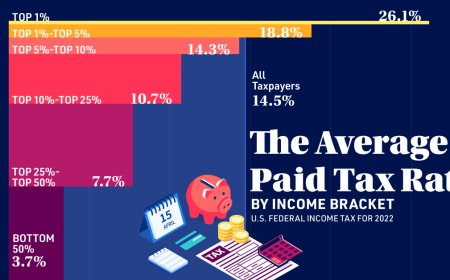How to Change Your Name on NC License After Marriage Charlotte
Introduction Changing your name on your North Carolina driver's license after marriage in Charlotte is an essential step to ensure your identification documents reflect your new legal name. This process helps avoid confusion, protects your identity, and aligns your official records with your marital status. Whether you've adopted your spouse's last name, hyphenated your name, or made another legal
Introduction
Changing your name on your North Carolina driver's license after marriage in Charlotte is an essential step to ensure your identification documents reflect your new legal name. This process helps avoid confusion, protects your identity, and aligns your official records with your marital status. Whether you've adopted your spouse's last name, hyphenated your name, or made another legal name change, updating your NC driver's license is a straightforward but important procedure. This tutorial will guide you through the entire process, providing practical steps, best practices, and helpful resources to make your name change seamless and efficient.
Step-by-Step Guide
1. Obtain Your Legal Name Change Document
Before changing your name on your North Carolina driver's license, you must have legal proof of your name change. Typically, this will be your marriage certificate. Ensure you have an official, certified copy of your marriage license or certificate issued by the state of North Carolina or the jurisdiction where you were married.
2. Prepare Required Identification Documents
In addition to your marriage certificate, gather the following documents:
- Current North Carolina Driver's License or ID card
- Proof of Social Security Number (e.g., Social Security card or W-2 form)
- Proof of North Carolina residency (e.g., utility bill, lease agreement, bank statement)
Having these documents ready will help ensure a smooth transaction at the DMV.
3. Locate Your Nearest DMV Office in Charlotte
Visit the North Carolina Division of Motor Vehicles (NCDMV) website to find the closest DMV office in Charlotte that handles name changes. Note the offices hours of operation and if an appointment is required, as these can vary.
4. Complete the Name Change Application
You will need to fill out the appropriate form for updating your driver's license. This can typically be done at the DMV office. Some forms may be available online for download and pre-filling, which can save time.
5. Visit the DMV Office in Person
Bring all your documents and completed forms to your DMV visit. You will need to:
- Present your current driver's license
- Submit your certified marriage certificate
- Show proof of Social Security number and residency
- Pay the applicable fee for a new license issuance (fees vary, check the NCDMV website)
The DMV may also require you to have a new photograph taken.
6. Receive Your Updated Driver's License
After processing, you will be issued a new North Carolina driver's license with your updated name. Some DMV offices provide the new license immediately, while others may mail it within a few days.
7. Update Your Vehicle Registration (If Necessary)
If your name appears on your vehicle registration or title, update those records as well. This can also be done at the DMV, often at the same time as your license update.
Best Practices
Keep Certified Copies of Your Marriage Certificate
Always keep multiple certified copies of your marriage certificate. Many government agencies require an original or certified copy for verification. Having extras saves time and avoids multiple visits to the clerks office.
Update Social Security Records First
Before changing your name on your drivers license, update your Social Security number with the Social Security Administration (SSA). The SSA needs to have your new legal name on record to ensure your DMV update is accepted without issues.
Check DMV Requirements in Advance
DMV rules and required documents can change. Verify the latest information on the official NCDMV website or local Charlotte DMV office to avoid surprises.
Schedule an Appointment
Many DMV locations allow or require appointments, especially for name changes. Booking in advance reduces wait times and guarantees your spot.
Bring Originals and Copies
Bring original documents for verification and copies for submission if required. Having both ensures compliance with DMV policies.
Tools and Resources
North Carolina Division of Motor Vehicles (NCDMV)
Website: www.ncdot.gov/dmv
The official source for all driver's license services, including name changes, fee details, office locations, and downloadable forms.
Social Security Administration (SSA)
Website: www.ssa.gov
Update your name with the SSA before changing your driver's license to ensure your records match.
Charlotte County Clerks Office
To obtain certified copies of your marriage certificate or marriage license, visit or contact your local county clerks office where the marriage was recorded.
Appointment Scheduling Tools
Many DMV offices use online scheduling platforms to book appointments. Check NCDMVs site or local DMV office websites for links and availability.
Real Examples
Example 1: Sarahs Name Change Process
Sarah got married in Charlotte and decided to take her spouses last name. She first applied for a name change with the SSA, submitting her marriage certificate and updated identification. Once the SSA processed her information, she scheduled an appointment with the Charlotte DMV. At the DMV, she presented her current license, certified marriage certificate, Social Security card, and proof of residency. After paying the fee, Sarah took a new photo, and her updated license was issued on the spot.
Example 2: Michael and Emilys Hyphenated Surname
Emily chose to hyphenate her last name after marriage. She ensured her Social Security records reflected the new hyphenated name. At the Charlotte DMV, she submitted all required documents, including her marriage certificate and proof of residency. The DMV updated her drivers license and vehicle registration to match her new hyphenated surname, all completed within one visit.
Example 3: Delayed Update and Its Impact
Jessica delayed updating her drivers license after marriage by several months. She encountered issues when applying for a passport renewal, as her driver's license name and Social Security records did not match. This caused delays and additional administrative work. Jessica advises promptly updating all official records after a name change to avoid such complications.
FAQs
How long does it take to get my updated NC drivers license after marriage?
In many cases, the updated license is issued immediately at the DMV office. However, some offices may mail the new license within 7-10 business days.
Is there a fee to change my name on my NC drivers license?
Yes, there is a fee for issuing a new license with your updated name. Fees vary, so check the NCDMV website for the most current information.
Can I change my name on my drivers license online?
No, North Carolina requires you to visit a DMV office in person to change the name on your drivers license after marriage.
What if I dont update my drivers license after marriage?
Your drivers license will not match your legal name, which can cause issues with identification verification, travel, banking, and other official matters.
Do I need to update my vehicle title and registration?
If your vehicle is registered under your previous name, you should update the title and registration to avoid legal or insurance complications.
What if I changed my name outside of North Carolina?
You can still update your North Carolina drivers license with an out-of-state marriage certificate or name change document, provided it is a certified legal document.
Conclusion
Changing your name on your North Carolina drivers license after marriage in Charlotte is a crucial process that ensures your legal identification reflects your new name. By following the step-by-step guide, preparing all necessary documents, and utilizing the recommended resources, you can complete this update efficiently and avoid common pitfalls. Remember to update your Social Security records first, schedule your DMV appointment, and keep certified copies of your marriage certificate handy. Taking these steps promptly will help you maintain accurate and consistent personal records across all legal and financial platforms.