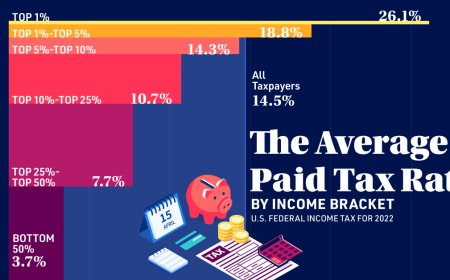Best Embroidery Digitizing Software for Creating Stunning Designs
The best embroidery digitizing software depends on your skill level, budget, and needs. Wilcom and Hatch are top-tier for professionals, while Embrilliance and Brother PE-Design are excellent for hobbyists.

Embroidery digitizing is the process of converting artwork into a digital file that an embroidery machine can read and stitch. Whether you're a hobbyist or a professional, having the right embroidery digitizing software can make all the difference in creating crisp, detailed, and high-quality designs. With so many options available, choosing the best one can be overwhelming. Thats why weve put together this guide to help you find thebest embroidery digitizing software for your needs.
Why Good Digitizing Software Matters
Before diving into the best options, lets talk about why quality digitizing software is essential. Poor digitizing can lead to thread breaks, uneven stitches, and designs that just dont look right. The right software gives you control over stitch types, densities, and sequencing, ensuring your final embroidery comes out flawless. It can also save you time by automating parts of the process while still allowing for manual adjustments when needed.
Top Embroidery Digitizing Software Picks
1.Wilcom EmbroideryStudio
Wilcom is one of the most respected names in the industry, and for good reason. TheirEmbroideryStudioline offers powerful tools for both beginners and professionals. The software includes advanced auto-digitizing features, extensive editing capabilities, and realistic 3D previews. Wilcom also supports a wide range of file formats, making it versatile for different machines.
Best for:Professionals who need precision and advanced features.
2.Hatch Embroidery by Wilcom
If Wilcoms professional suite feels too advanced (or too expensive),Hatch Embroideryis a fantastic alternative. Its designed to be more user-friendly while still packing powerful digitizing tools. Hatch offers three tiers (Hatch 1, 2, and 3), so you can choose the level that fits your needs and budget. Even the basic version includes auto-digitizing, lettering tools, and a solid library of built-in designs.
Best for:Intermediate users who want professional features without the steep learning curve.
3.Embrilliance
Embrilliance is a favorite among home embroiderers and small businesses. Its modular, meaning you can buy only the features you need and expand later. The interface is clean and intuitive, making it great for beginners. While it doesnt have the same depth as Wilcom, it handles basic to intermediate digitizing tasks very well.
Best for:Hobbyists and small business owners who want flexibility.
4.Sierra Embroidery Office Pro
This software is a solid mid-range option with a good balance of features and affordability.Sierra Embroidery Office Proincludes auto-digitizing, manual punch tools, and extensive editing options. It also supports multi-hooping for larger designs, which is a big plus if you work on bigger projects.
Best for:Users who need a balance of power and price.
5.Brother PE-Design
If you own a Brother embroidery machine,PE-Designis worth considering. Its optimized for Brother machines and offers a smooth workflow. The software includes auto-digitizing, lettering tools, and design editing features. While it may not be as robust as Wilcom, it gets the job done for most everyday projects.
Best for:Brother machine owners who want seamless compatibility.
6.Ink/Stitch (Free & Open Source)
For those on a tight budget,Ink/Stitchis a free, open-source digitizing extension for Inkscape. Its not as polished as paid software, but its surprisingly capable. You can manually digitize designs, adjust stitch paths, and export in various embroidery formats. Since its free, its a great way to dip your toes into digitizing without financial commitment.
Best for:Beginners and DIYers who want to experiment before investing.
Key Features to Look For
Not all embroidery digitizing software is created equal. Here are some essential features to consider when making your choice:
- Auto-Digitizing:Converts images into stitch files automatically (great for beginners).
- Manual Editing:Allows fine-tuning of stitch types, densities, and directions.
- Stitch Simulation:Previews how the design will look when stitched.
- File Format Support:Ensure it works with your machines preferred formats (DST, PES, EXP, etc.).
- Lettering Tools:For adding custom text to designs.
- Multi-Hooping Support:Essential for larger designs that dont fit in one hoop.
Free vs. Paid Software: Which Should You Choose?
Free software like Ink/Stitch is great for learning, but paid options usually offer better precision, speed, and support. If youre serious about embroidery digitizing, investing in a mid-range or professional program will save you time and frustration in the long run.
Final Thoughts
The best embroidery digitizing software depends on your skill level, budget, and needs.Wilcom and Hatchare top-tier for professionals, whileEmbrilliance and Brother PE-Designare excellent for hobbyists. If youre just starting,Ink/Stitchlets you practice without spending money.
No matter which software you choose, mastering digitizing takes practice. Start with simple designs, experiment with settings, and gradually tackle more complex projects. With the right tools and a bit of patience, youll be creating stunning embroidered designs in no time!
Have you tried any of these programs? Which one is your favorite? Let us know in the comments!